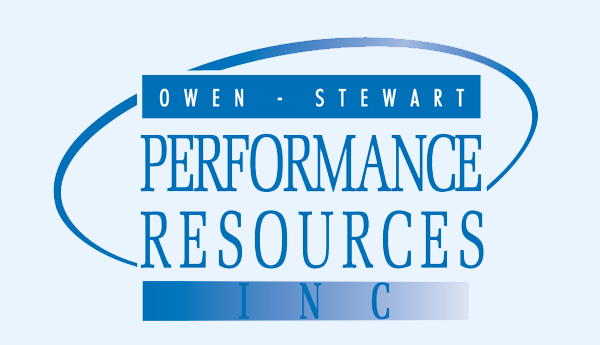The Communication Toolkit
Designed for maximum flexibility, the Communication Toolkit provides you with high quality video vignettes that you can use in your own custom training courses imported into a PowerPoint or for eLearning.
- Chaptered video clips on DVD or USB
- Chaptered video clips on CD/USB for importing into PowerPoint Presentations or eLearning
- Leader’s Guide including discussion questions for each clip
- Allows you to create custom training courses
- Uses video to model behaviours
- Covers six areas of communication
$725.00 – $775.00
This exciting resource is a library of 39 video clips on various aspects of communication, plus a comprehensive guide for using the clips in a number of innovative ways. Designed for maximum flexibility, the Communication Toolkit provides you with high quality video vignettes that you can use in your own custom training courses. Each vignette/clip runs from 20 seconds to 3 minutes and depicts a common workplace interaction. Suggestions are provided for using the clips to draw out specific lessons/skills on communication.
The 39 clips in the Toolkit fall into the following communication skill categories:
- Speaking Clearly and Specifically
- Listening/Asking for Clarification
- Non-verbal Communication
- Resolving Conflict/Difficult Conversations
- Group Communication
- Presentation Skills
Clips are provided in two formats:
Format 1: The clip is introduced with some brief narration. The narration sets up the scene and gives a very general idea of what to look for in the vignette. As the narration plays, key phrases and words are highlighted through on-screen graphics.
Format 2: The scene plays without any set-up narration/onscreen graphics.
The accompanying Leader’s Guide contains the following information for each clip:
- Primary and secondary skills that can be taught using the clips
- Suggested training applications
- Background information relevant to the clip
- Scene description and photo
- Suggested Discussion Questions along with possible responses
- Activity Suggestions
- Key points to draw from the clip
- Ideas for following up on training conducted
- Suggestions for using the clip in conjunction with other clips in the Communication Toolkit